Test 3: Check the Link Lights
Test 3: Check the Link LightsTest 3: Check the (Physical) Link Lights
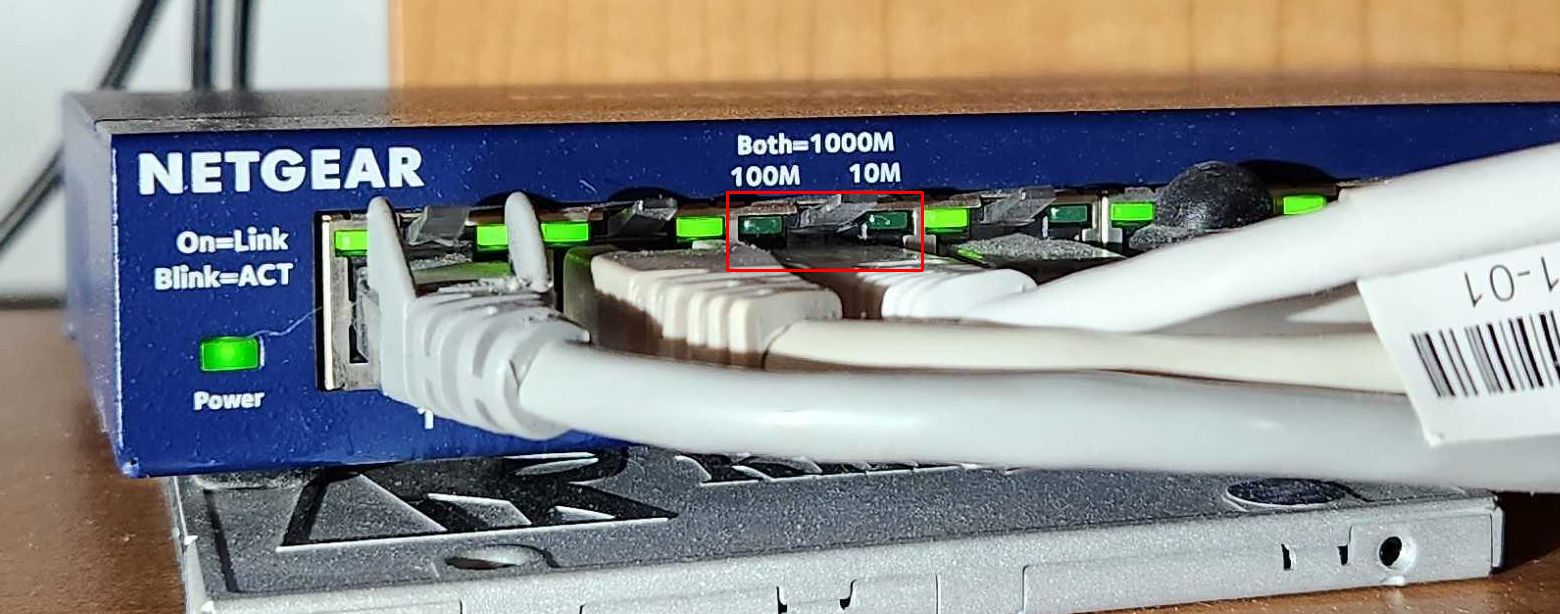
If you've made it past tests 1 and 2 (and the problem still persists), it's time for one of the quickest tests you can do. Look at your router or the switch to which the device is connected and ensure that the link lights for that device are (still) on. This may seem ridiculously simple, but kids are kids, cats are cats, and bad things can happen to network cables even if you haven't touched them. The cat doesn't have to chew completely through the cable. Just piercing the outer shell and severing one of the eight wires inside is sufficient. Swapping the cable for a known, working one for a quick test can verify whether that's the case. In the picture above, the link lights for the device attached to port 3 are not on. Either that device is turned off, the cable is disconnected, or the cable (or port) is bad.
Cables aren't the only culprit to problems at this step (but they are the most common). Power supplies on routers and switches fail from time to time. I've had switches that just decided not to switch anymore. I had a switch that used to run just fine for about a month at a stretch and then freeze completely. All the lights would be on, but the link light never blinked, indicating traffic being passed. With that switch, just unplugging and plugging it back in made it start working again. When this reached maximum annoyance, I replaced the switch. If you run the ping test from step 2 while watching the router/switch, you should see at least one of the lights on the port (corresponding to the device from which the ping is being run) blinking to indicate activity.
Occasionally, one of the ports on a switch will fail while the others remain working. Try swapping the cable to an unused port (or temporarily try a used port, but don't forget to plug the other cable back in if it's in use). If the cable works fine on an alternate port, you might have been trying to use an uplink port or a port that has gone dead. In the latter case, replacing the switch is probably a good idea. I had an Ethernet cable that got hit by lightning during one particularly bad storm. One switch, the Ethernet card on a printer, and another Ethernet adapter were killed instantly. However, one of the other switches was apparently among the walking wounded. At first, one port stopped working, and then another. A good static electric shock can do this as well. If you find one dead port on a switch, expect another and then expect to replace the switch.