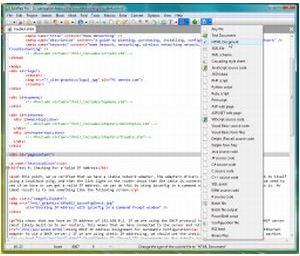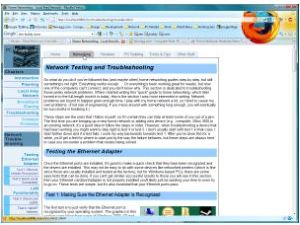Must-Have Free Software
Strangely, when I first started using computer software over 30 years ago, virtually none of it was free. Linux wasn't even a thought yet. Word processors really weren't either for that matter. As I was making this list, I realized that with the exception of Windows and the Microsoft Office suite, almost all of the productivity software I use is free. For a living, I do Java software development using Eclipse as my Integrated Development Environment (IDE), which is free. I used to test using the Apache web server and the Tomcat servlet container, both of which are free. Much of my other editing is done using EditPad Pro, which isn't free but has a free little brother that I did use for a number of years. I browse the web using Firefox (or Internet Explorer when forced to). To maintain this web site, I am using Drupal, which is also free. I use IrfanView to handle the images. For testing this site, I use Apache (running under Xampp. If you don't know what most of those are, don't fret. I won't be asking you to take a quiz. I won't dwell on the programming-specific software. Instead, this section is dedicated to the free software that I use often if not daily, and that I hope you find useful as well.
The List
First, I'm going to start off with a simple list with short descriptions. As I get time, I will do reviews of some of these, but for now, it's just a list.
|
ALZip - ZIP File Program Everyone who uses the Internet needs a ZIP file to expand and unbundle files they've downloaded. Windows XP and Vista can open ZIP files if you click on them, but I still prefer a standalone program to un-ZIP archives and to create new ones. There are a number of free ZIP utilities out there, but AlZip is one of my favorite free programs. One thing you will probably want to change upon installation is the preference named "Create new folder." It is found on the Tools -> Preferences -> Context Menu dialog. Uncheck it if you don't like all your new folders to be named after birds rather than New Folder. WinRAR is still a superior program to AlZip, but WinRAR is not free. WinRAR can open things that AlZip can't, however. |
|
|
CDex - CD Audio Extraction There are quite a few audio extraction programs out there to turn your audio CDs into MP3s that you can play on your iPod, in-car MP3 player, etc. WinAmp, listed below, is one of those. So it Microsoft's Media Player. CDex is at version 1.70 beta 2 and has been for years, and it's not clear that any development or updates are being done for it. That said, it has some of the most flexible and extensive configurations of the audio encoder that I've found. The variable bit rate recording even manages to capture the most dynamic, stubborn audio tracks. I've tried others, but I keep coming back to this one. |
|
|
EditPad Lite - Text File Editor EditPad Lite is a very good, general-purpose text editor. It makes a wonderful replacement for Notepad. It has very good search and replace tools, extensive undo and redo, allows a large number of text files to be opened in tabs simultaneously. The program is perfect for opening readme and other text files that are released with drivers and programs. I used EditPad Lite for a couple of years, but eventually found that I needed some of the features only found in EditPad Pro - most notably the regular expression search and replace and the hexadecimal editing. If you're a programmer, the syntax coloring and highlighting in the Pro version makes it worth the $50 price tag, but for everyday use, the Lite version will serve you well. |
|
|
Firefox - Web Browser Firefox is by far my favorite web browser. My favorite extensions make it indispensable. My list of must-have extensions is:
|
- Printer-friendly version
- Log in to post comments